In today’s digital age, businesses are constantly looking for innovative ways to enhance their marketing efforts and engage their audience. One effective solution is digital signage software, which allows businesses to create dynamic displays that capture attention and deliver impactful messages.
When it comes to choosing the best digital signage software for your business, there are several options available that offer a range of features and functionalities. Whether you are a small retail store, a corporate organization, or a dining establishment, there is a digital signage solution that can meet your specific needs.
In this article, we will explore some of the top digital signage software options available and highlight their key features, benefits, and industry-specific applications. Whether you’re looking for easy-to-use tools, interactive content creation, or custom signage solutions, we’ve got you covered.
Read on to discover the best digital signage software for your business:
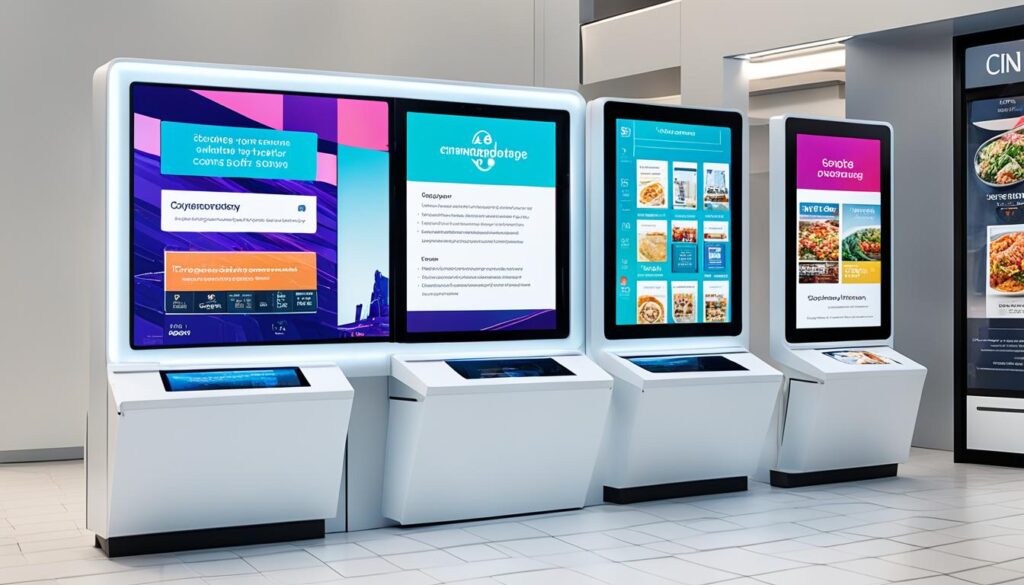
Key Takeaways:
- Choosing the right digital signage software is crucial for enhancing your marketing efforts and engaging your audience.
- Consider your specific business needs, industry, budget, and desired features when selecting the best digital signage software.
- Top digital signage software options include OnSignTV, Yodeck, ScreenCloud, Novisign, Arreya Digital Signage, OptiSigns, and SiteKiosk.
- Each software has its unique strengths, such as user-friendly interfaces, drag-and-drop content creation tools, and support for various media players.
- With digital signage software, businesses can create professional-looking customized content without graphic design or programming skills.
OnSignTV
OnSignTV is a leading digital signage software that offers a comprehensive range of features for businesses. With its user-friendly interface and powerful drag-and-drop content creation tools, OnSignTV makes it easy for users to create stunning digital signage campaigns.
One of the standout features of OnSignTV is its ability to work seamlessly with a wide range of third-party TVs and monitors. This ensures that businesses have the flexibility to choose the hardware that best fits their needs and budget.
In addition to its compatibility with various display devices, OnSignTV also integrates with over 100 information feeds, enabling businesses to display real-time data such as news, weather updates, and social media feeds on their signage.
Another highlight of OnSignTV is its support for interactive content creation. Users can design engaging interactive experiences for kiosks without any coding knowledge, thanks to the intuitive interface and user-friendly tools provided by the software.
It is worth noting that OnSignTV does not sell player or TV hardware directly. However, the software offers hardware recommendations tailored to suit the specific needs of each company.
Key Features of OnSignTV:
- User-friendly interface with drag-and-drop content creation tools
- Compatibility with a wide range of third-party TVs and monitors
- Integration with over 100 information feeds
- Ability to create interactive content for kiosks without coding
- Hardware recommendations tailored to the company’s needs

OnSignTV offers a comprehensive set of features that make it an ideal choice for businesses looking to create impactful digital signage campaigns. Its user-friendly interface, extensive hardware compatibility, ability to integrate with information feeds, and support for interactive content creation make it a powerful tool for businesses of all sizes.
Yodeck
Looking for an affordable digital signage solution? Yodeck is the answer. With its easy drag-and-drop signage creation tools, you can create eye-catching menu boards, dashboards, animated ads, social media walls, and more. Whether you’re a small business or a large enterprise, Yodeck has you covered.
One of the standout features of Yodeck is that it provides a free media player with each annual plan. Alternatively, if you prefer a month-to-month plan, you have the option to purchase a media player. Plus, Yodeck is compatible with all popular media players from third parties, giving you flexibility in choosing the hardware that suits your needs.
When it comes to specifications, Yodeck offers a comprehensive set of tools for content creation, display management, and scalability. The software also provides access to an extensive template library, allowing you to effortlessly design professional-looking signage. And with cloud-based deployment, you can manage your digital signage from anywhere, at any time.
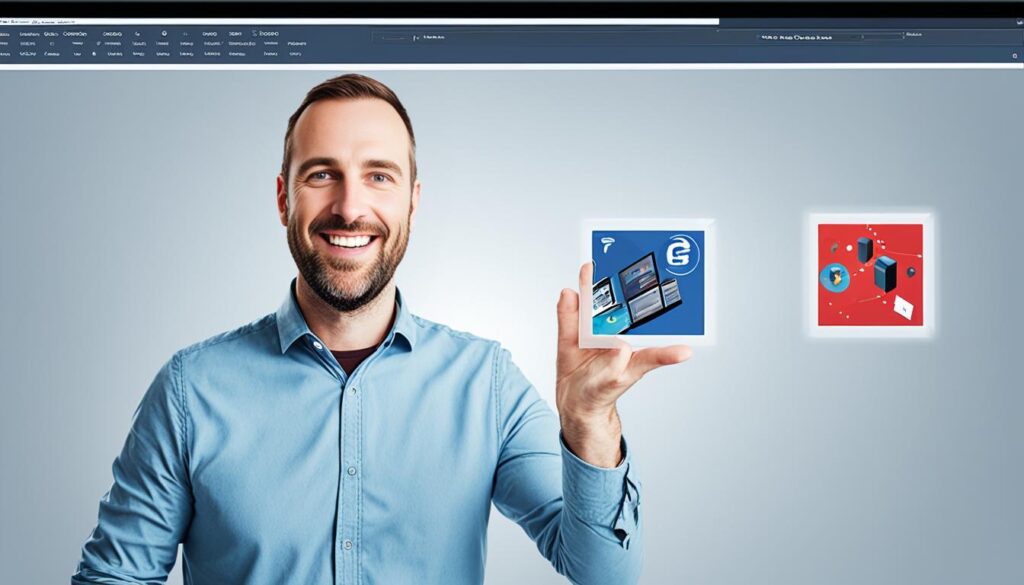
Key Features of Yodeck:
- Drag-and-drop signage creation tools
- Support for all popular media players
- Free media player with annual plan
- Menu boards, dashboards, animated ads, social media walls, and more
- Comprehensive content creation and display management tools
- Access to an extensive template library
- Scalable solution for businesses of all sizes
- Cloud-based deployment for easy remote management
With Yodeck, you can take your digital signage to the next level without breaking the bank. Whether you’re a retail store, restaurant, or corporate office, Yodeck has the features and affordability you need to create stunning visual displays that capture attention and engage your audience.
ScreenCloud
ScreenCloud is a cloud-based digital signage application specifically designed to cater to the needs of retail businesses and dining establishments. With its easy-to-use interface and extensive range of features, ScreenCloud enables businesses to create visually stunning and engaging digital signage displays.
One of the standout features of ScreenCloud is its vast collection of professionally designed templates. These templates are tailor-made for retail businesses, allowing them to create custom-branded content that aligns with their brand identity. From vibrant images to eye-catching animations, ScreenCloud offers a wide variety of templates to choose from.
Setting up ScreenCloud is a breeze. All you need is a media player that connects to any TV or monitor, and you’re good to go. This makes it incredibly accessible for businesses of all sizes and budgets. With ScreenCloud, you can transform any display into an attention-grabbing digital signage platform.
In addition to its content creation capabilities, ScreenCloud also provides access to more than 70 data feed channels. This includes news updates, weather forecasts, stock market updates, and more. By integrating real-time information into their digital signage displays, retail businesses can keep their customers informed and engaged.
The Benefits of ScreenCloud for Retail Businesses:
- Easy-to-use interface for seamless content creation
- Extensive library of professionally designed templates
- Supports custom-branded content creation
- Compatible with media players for easy setup
- Access to over 70 data feed channels for real-time information
By leveraging the power of ScreenCloud, retail businesses can enhance their customer experience and drive sales. With its user-friendly interface, extensive template library, and seamless integration of real-time data, ScreenCloud is the ideal digital signage solution for retail businesses looking to create captivating and branded content.
| Features | ScreenCloud |
|---|---|
| Content Creation Tools | ✔ |
| Display Management Tools | ✔ |
| Template Library | ✔ |
| Scalability | ✔ |
| Cloud-based Deployment | ✔ |
Novisign
Novisign offers easy-to-use tools for creating professional-looking signage without the need for graphic design experience. With over 2,000 templates to choose from, users can easily customize and enhance their signage with informational content such as social media feeds and videos.
Novisign is compatible with all popular media players that support Android, Chrome, Windows, Samsung’s Tizen, or LG’s WebOS. This flexibility allows businesses to choose the media player that best suits their needs and seamlessly integrate it with Novisign software.
Trusted by more than 20,000 businesses and organizations, Novisign provides a comprehensive solution for content creation, display management, and template library. The software ensures scalability and supports cloud-based deployment, making it accessible and efficient for businesses of all sizes.
With Novisign, businesses can create professional-looking signage effortlessly and effectively communicate their messages to customers. Whether it’s displaying promotions, highlighting products, or sharing important information, Novisign’s easy-to-use tools make it accessible to everyone.

Arreya Digital Signage
Arreya Digital Signage offers a comprehensive suite of tools designed specifically for medium to large businesses. With their platform, businesses can easily create custom signage and display it using their own media players and equipment. Whether you need digital menu displays, interactive kiosks, or other types of dynamic signage, Arreya has got you covered.

One of the standout features of Arreya Digital Signage is their graphics design services. If you’re looking for original content that perfectly aligns with your branding and specific needs, their team of talented designers can create stunning visuals for your digital signage.
Hardware Recommendations
Arreya Digital Signage not only allows you to use your own media players and equipment but also offers recommendations for media players and monitor hardware if needed. They understand that every business has unique requirements, and their expertise can help you choose the right hardware setup for your digital signage needs.
Scalability and Content Management
The Arreya Digital Signage platform is ideal for medium to large businesses with multiple displays and a desire for interactive functionality. Their content creation and display management tools allow you to easily scale your signage network and efficiently manage all your content from a centralized location.
Innovative Content Creation
Arreya Digital Signage provides various content creation tools to bring your ideas to life. You can leverage their extensive template library or create completely custom designs that align with your brand identity. Whether you’re looking for stunning visuals, dynamic menus, or engaging interactive experiences, their platform has the tools to make it happen.
In summary, Arreya Digital Signage is the go-to choice for medium to large businesses looking to create captivating custom signage. With their comprehensive suite of tools and expertise in graphics design, they can help you deliver impactful digital displays that engage your audience and drive results.
OptiSigns
When it comes to creating, managing, and displaying digital signage, OptiSigns is the go-to choice for over 13,250 businesses and organizations. This comprehensive cloud-based solution offers a template-based digital sign creation tool with an intuitive interface, making it easy for users to design captivating signage.
One of OptiSigns’ standout features is its versatility. It seamlessly integrates with any popular media player, TV, or monitor type, providing flexibility for businesses to use their preferred hardware. Whether it’s an LCD display, LED board, or even a projector, OptiSigns can handle it all.
To save time and effort, OptiSigns boasts a library of over 500 pre-designed templates. These templates cover a wide range of industries and purposes, enabling businesses to create professional-looking signage without the need for graphic design skills. Users can simply customize the templates to match their branding and content requirements.
Table: OptiSigns Specifications
| Feature | Description |
|---|---|
| Content Creation Tools | Intuitive template-based tool for creating visually appealing digital signage. |
| Display Management Tools | Efficiently manage and schedule content across multiple screens. |
| Template Library | Access to a library of over 500 professionally designed templates. |
| Scalability | Grow your signage network with ease, adding more displays as needed. |
| Cloud-Based or Mobile App Deployment | Deploy and manage your digital signage effortlessly through the cloud or mobile app. |
Furthermore, OptiSigns offers seamless app integrations, allowing businesses to enhance their signage with additional functionalities. These integrations include social media feeds, weather updates, news tickers, and more, ensuring that your displays stay engaging and up-to-date.
With its comprehensive set of features and user-friendly interface, OptiSigns empowers businesses to create stunning digital signage that captivates audiences. Whether you’re promoting products, sharing important information, or simply improving brand visibility, OptiSigns is the ideal solution for your template-based digital sign creation needs.
SiteKiosk
SiteKiosk is a powerful software that enables the creation of interactive kiosks without the need for programming skills. With SiteKiosk, businesses can easily create engaging and interactive experiences for their customers. Whether it’s self-ordering systems, scheduling displays, digital customer service, or interactive product demonstrations, SiteKiosk provides the tools to bring these experiences to life.
One of the key features of SiteKiosk is its compatibility with a wide range of touchscreen displays and tablets. This allows businesses to choose the hardware that best suits their needs and preferences while still benefiting from the interactive capabilities of the software.
Creating interactive experiences with SiteKiosk is simple and convenient. Users can either take advantage of the ready-to-use templates provided by the software or design their own custom experiences. This flexibility allows businesses to tailor their interactive kiosks to their specific branding and messaging needs.
SiteKiosk is designed to offer a seamless and intuitive experience for both businesses and their customers. It provides a comprehensive suite of content creation and display management tools, ensuring that businesses have full control over their interactive kiosks.
Whether deployed through the cloud or locally installed, SiteKiosk offers scalability and adaptability for businesses of all sizes. Its robust features, including a template library and support for both touchscreen displays and tablets, make it a top choice for businesses looking to create immersive and engaging interactive kiosks.
| Key Features | Specifications |
|---|---|
| Content creation tools | User-friendly interface, ready-to-use templates, custom design options |
| Display management tools | Full control over kiosk content, scheduling, and display settings |
| Template library | Wide variety of interactive kiosk templates |
| Scalability | Adaptable for businesses of all sizes |
| Deployment | Cloud-based and locally installed options |
Conclusion
Digital signage software offers a wide range of solutions for businesses to boost engagement and create dynamic displays. Whether you’re a small startup or a large corporation, finding the best digital signage software for your business depends on your specific needs and requirements. It’s important to consider factors like content creation tools, display management capabilities, template library, scalability, and deployment options.
Among the top choices for digital signage software are OnSignTV, Yodeck, ScreenCloud, Novisign, Arreya Digital Signage, OptiSigns, and SiteKiosk. These platforms offer intuitive interfaces, user-friendly drag-and-drop features, and support for various media players, making it easier than ever to showcase professional-looking customized content.
With the availability of affordable large flat-screen TVs and monitors, businesses of all sizes can take advantage of digital signage to increase sales, share information, and promote products or services. Whether it’s displaying interactive menus, real-time data feeds, or engaging multimedia content, digital signage software provides a cost-effective and powerful way to enhance your marketing efforts and engage your audience.
When selecting the right digital signage software for your business, consider the type of content you plan to display and where the signage will be presented. Look for features like content management capabilities, template libraries, content customization tools, and security measures to ensure the software aligns with your business objectives. With the right digital signage software, you can create eye-catching displays that captivate your audience and drive results.
FAQ
What is the best digital signage software for business?
OnSignTV is the top-rated digital signage software, offering a user-friendly interface with drag-and-drop content creation tools, integration with over 100 information feeds, and support for interactive content creation.
What are the key features of OnSignTV?
OnSignTV offers a user-friendly interface, drag-and-drop content creation tools, integration with over 100 information feeds, and support for interactive content creation.
Is Yodeck a budget-friendly option for digital signage software?
Yes, Yodeck is the best budget option, offering easy drag-and-drop signage creation tools, support for popular media players, and the ability to create menu boards, dashboards, animated ads, and more.
What is the best digital signage software for retail stores?
ScreenCloud is the top choice for retail stores, providing a wide range of professionally designed templates and access to data feed channels for news, weather, stocks, and more.
Is Novisign suitable for corporate communications?
Yes, Novisign is the best digital signage software for corporate communications, offering easy-to-use tools for creating professional-looking signage with no graphic design experience required.
Which digital signage software is ideal for dining establishments?
Arreya Digital Signage is ideal for dining establishments, allowing for the creation of custom signage and providing recommendations for media players and hardware.
Does OptiSigns offer sign templates?
Yes, OptiSigns is best for using sign templates, with an extensive library of templates and support for all popular media players.
What is the top choice for interactive kiosks?
SiteKiosk is the top choice for interactive kiosks, allowing for the creation of interactive experiences without programming skills, compatible with a wide range of touchscreen displays and tablets.
How do I choose the best digital signage software for my business?
Consider your specific business needs, such as budget, industry, and desired features, when choosing the best digital signage software. Factors to consider include content creation tools, display management tools, template library, scalability, and deployment options.
What are the benefits of using digital signage software for business?
Digital signage software offers a cost-effective and powerful way to enhance marketing efforts and engage an audience. It allows for the creation of professional-looking customized content without the need for graphic design or programming skills.