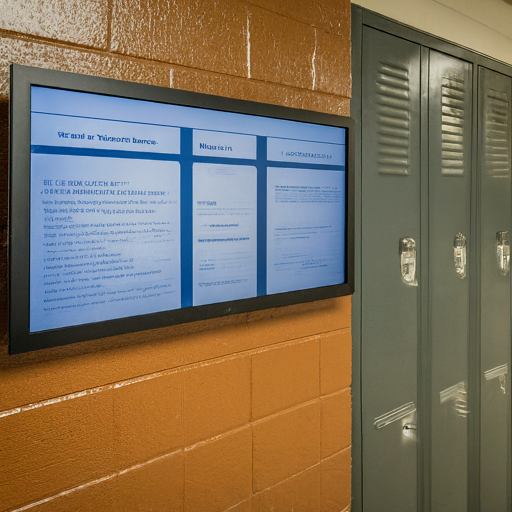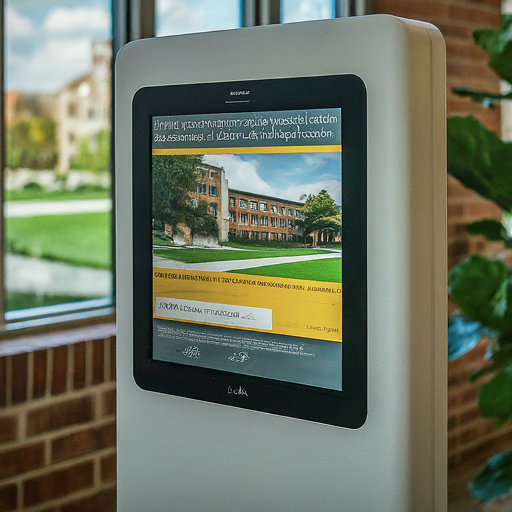1: What are the Benefits of Digital Signage in Educational Environments?
Digital signage in schools offers a multitude of benefits, enhancing communication and engagement in the educational environment. Here are some key advantages:
Improved Communication: Digital signs can display a variety of content, from event announcements to daily schedules, making it easier to disseminate information quickly and efficiently.
- Dynamic Content: Schools can update information in real-time, ensuring that students and staff are always informed.
- Variety of Media: Digital signage supports images, videos, and texts, making communication more engaging and versatile.
Enhanced Engagement:
- Interactive Learning: Some digital signs are interactive, providing an engaging tool for education.
- Creative Expression: Students can showcase their work or participate in creating content for the displays.
Table: Digital Signage Benefits in Schools
| Benefit | Description |
|---|---|
| Communication | Real-time updates, multi-media content. |
| Student Engagement | Interactive learning, showcasing student work |
| Environmental Impact | Reduced paper usage, promoting sustainability |
| Emergency Information | Fast, clear emergency communication |
2: How Can Digital Signage Enhance Learning and Teaching in Schools?
Digital signage can revolutionize the learning and teaching experience in schools by incorporating technology into everyday educational activities. Here’s how:
Interactive Learning: Digital signs with touchscreens can be used for interactive learning activities, quizzes, and educational games.
- Engagement: Interactive content can increase student engagement and participation.
- Collaboration: Digital signs can facilitate group activities, encouraging collaboration among students.
Visual Learning Enhancement:
- Dynamic Presentations: Teachers can use digital signs to display dynamic presentations, educational videos, and real-time data.
- Information Retention: Visual aids on digital signs help in better retention of information.
Table: Enhancing Learning and Teaching with Digital Signage
| Feature | Impact on Learning and Teaching |
|---|---|
| Interactive Content | Increases engagement and interactivity |
| Dynamic Presentations | Aids in explaining complex concepts visually |
| Real-time Information | Keeps content current and relevant |
3: What Types of Content are Most Effective on School Digital Signage?
The effectiveness of digital signage in schools largely depends on the content displayed. Here are some of the most impactful types of content:
Educational Content:
- Instructional Videos: Short, engaging educational videos can supplement classroom learning.
- Infographics: Visual summaries of complex concepts make learning more accessible.
Administrative Information:
- Schedules and Events: Timetables, upcoming events, and deadlines keep everyone informed.
- Announcements: Important notices, such as changes in schedules or emergency alerts.
Table: Effective Content for School Digital Signage
| Content Type | Purpose |
|---|---|
| Educational Content | Supplement classroom learning, aid memory |
| Administrative Info | Keep school community informed and updated |
Let’s proceed with the next steps in a similar fashion.
4: How Can Digital Signage Improve School Safety and Emergency Communication?
Digital signage plays a crucial role in ensuring safety and effective emergency communication in schools. Its capabilities extend beyond everyday announcements to critical safety functions.
Real-Time Alerts: In emergencies, digital signage can quickly display real-time alerts and instructions.
- Immediate Response: Alerts can be activated instantly to inform students and staff about emergencies like fires, lockdowns, or weather-related dangers.
- Clear Instructions: Display clear, easy-to-understand emergency procedures and evacuation routes.
Regular Updates:
- Weather and Safety Updates: Regularly display weather alerts and safety tips.
- Drill Information: Use signs to inform and remind about safety drills.
Table: Digital Signage for School Safety
| Function | Description |
|---|---|
| Emergency Alerts | Instant, clear communication during emergencies |
| Safety Updates | Regular updates on weather and safety conditions |
5: What are the Technical Requirements for Setting Up Digital Signage in a School?
Implementing digital signage in a school environment involves several technical considerations. Ensuring that these requirements are met is crucial for effective deployment and operation.
Hardware:
- Displays: High-quality screens suitable for the intended location (size, brightness, resolution).
- Media Players: Devices that connect to displays to deliver content.
Software:
- Content Management System (CMS): Software to create, manage, and schedule content.
- Compatibility: Ensure CMS is compatible with existing school systems.
Network:
- Connectivity: Reliable internet connection for updating and managing content.
- Security: Secure network to protect sensitive school information.
Table: Technical Requirements for Digital Signage
| Category | Requirements |
|---|---|
| Hardware | Displays, Media Players |
| Software | CMS, Compatibility with school systems |
| Network | Reliable internet, Security measures |
I’ll continue with the next four steps.
6: How User-Friendly is Digital Signage Software for School Staff?
The user-friendliness of digital signage software is critical for its effective use in schools. This aspect determines how easily staff can update and manage content.
Ease of Use:
- Intuitive Interface: Look for software with a simple, intuitive interface that requires minimal training.
- Drag-and-Drop Functionality: Enables easy content creation and scheduling.
Training and Support:
- Training Resources: Ensure the provider offers comprehensive training materials.
- Customer Support: Accessible support for troubleshooting and assistance.
Table: User-Friendliness of Digital Signage Software
| Aspect | Importance |
|---|---|
| Interface | Simple, intuitive for easy use |
| Training | Adequate resources and support |
7: Can Digital Signage be Integrated with Other School Systems and Technologies?
The integration of digital signage with other school systems and technologies amplifies its effectiveness and utility.
Integration Capabilities:
- Student Information Systems: Display relevant student information and announcements.
- Social Media and Websites: Stream content from school’s social media or website.
Technical Considerations:
- APIs: Look for software with APIs that allow integration with existing systems.
- Compatibility: Ensure compatibility with the school’s hardware and software.
Table: Integration of Digital Signage with School Systems
| Integration | Benefit |
|---|---|
| Information Systems | Seamless communication and updates |
| Social Media | Engaging content from familiar platforms |
8: What are the Environmental and Sustainability Considerations for Digital Signage in Schools?
Environmental and sustainability considerations are increasingly important when implementing digital signage in schools.
Energy Efficiency:
- LED Displays: Opt for energy-efficient LED screens.
- Power Management: Use software that allows scheduling off-times to save energy.
Sustainability:
- Reduced Paper Use: Digital signage significantly reduces the need for printed materials.
- Longevity and Maintenance: Choose durable hardware with low maintenance needs.
Table: Sustainability Considerations for Digital Signage
| Consideration | Importance |
|---|---|
| Energy Efficiency | Minimizes electricity usage |
| Paper Reduction | Reduces environmental footprint |
9: How Can Schools Measure the Effectiveness and Impact of Their Digital Signage?
Measuring the effectiveness and impact of digital signage in schools is key to understanding its value and areas for improvement.
Feedback and Surveys:
- Staff and Student Feedback: Gather opinions on the usefulness and clarity of the content.
- Survey Results: Conduct regular surveys to assess impact and gather suggestions.
Usage Data:
- Content Engagement: Analyze data on what types of content are most viewed or interacted with.
- System Performance: Monitor uptime and reliability of the digital signage system.
Table: Measuring Effectiveness of Digital Signage
| Method | Purpose |
|---|---|
| Feedback | Assess user satisfaction and suggestions |
| Usage Data | Understand content impact and system reliability |